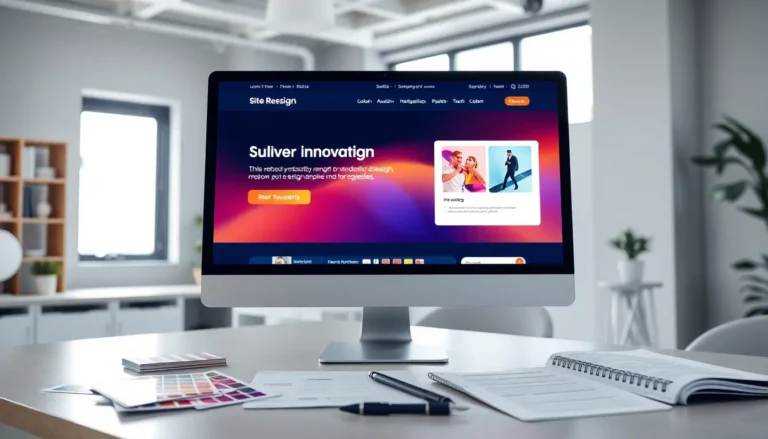Table of Contents
TogglePicture this: you’re lounging on the couch, remote in one hand and your iPhone in the other, when suddenly you realize your cellular data is off. Panic sets in. Can you still receive texts? The answer might surprise you.
Understanding Cellular Data on iPhone
Cellular data enables mobile devices to connect to the internet through a cellular network. Disabling this feature raises questions about text message reception.
What Is Cellular Data?
Cellular data refers to internet connectivity provided through a mobile network, allowing users to send and receive data on their devices. Mobile carriers offer different plans, each featuring varied data allowances. Devices utilize cellular data for browsing, app usage, and real-time communication. Most smartphones connect to either 4G LTE or 5G networks, ensuring high-speed access. Users can easily monitor their data usage through the device settings. While cellular data is essential for many online activities, not all functions rely on it.
How Does Cellular Data Affect Text Messaging?
Text messaging operates through both cellular data and standard voice networks. When cellular data is turned off, SMS or MMS messages can still be received, provided the device has a cellular signal. Regular SMS messages transmit over the voice network, ensuring delivery regardless of data settings. However, using certain messaging services, like iMessage or social media apps, requires cellular data or Wi-Fi. Understanding these distinctions clarifies what happens when cellular data is disabled on an iPhone. Notifications for messaging apps may also be affected without data access.
Text Messaging Without Cellular Data
Receiving text messages without cellular data is possible. SMS and MMS rely on the voice network, allowing them to function independently when data is off.
Can I Still Receive Texts?
Yes, texts can still come through without cellular data enabled. As long as the iPhone maintains a cellular signal, SMS messages, which are standard text messages, arrive normally. MMS messages, including images and videos, also transmit over the voice network. Users remain connected to basic messaging features even without data access.
Types of Text Messages
Two primary types of text messages exist: SMS and MMS. SMS handles simple text communications, while MMS supports multimedia content. Both types use the cellular voice network. Some apps, like iMessage, require data and aren’t accessible with cellular data turned off. Text notifications from social media apps also may not arrive without an internet connection. Understanding these types helps clarify what messages can be received with data disabled.
Alternative Ways to Receive Messages
Multiple options exist to receive messages without cellular data. Users can rely on Wi-Fi connectivity, enabling them to access various messaging services.
Wi-Fi and iMessage
iMessage operates exclusively over Wi-Fi. When cellular data is off, users can still send and receive iMessages if their device connects to a Wi-Fi network. This feature allows sharing texts, photos, and videos without using cellular data. However, iMessage requires that both sender and recipient have iMessage enabled. If one person isn’t using iMessage, standard SMS will still deliver texts through the voice network.
Third-Party Messaging Apps
Third-party messaging apps provide additional alternatives. Apps such as WhatsApp, Facebook Messenger, and Telegram do not depend on cellular data but require an active Wi-Fi connection. Users can send texts, voice messages, images, and videos easily in these applications. These platforms activate notifications based on Wi-Fi, making them efficient options when cellular data is unavailable. Additionally, some apps allow offline messaging features through saved drafts or queued messages, which send automatically once a connection is established.
Troubleshooting Tips for Text Message Issues
Encountering text message issues can be frustrating. A few common problems often arise when users disable cellular data on their iPhone.
Common Problems
Messages might not arrive when there’s no cellular data. Users often find that SMS messages go through, but multimedia messages may fail. Another issue arises if an iMessage sender isn’t connected to Wi-Fi. Notifications from certain social media apps can also disappear without internet access. Additionally, users might experience lag in message delivery if their cellular signal is weak.
Quick Fixes
Restarting the iPhone can resolve minor glitches quickly. Checking for software updates ensures the latest version is installed. Enabling Wi-Fi for iMessage improves reliability for those using the app. Switching airplane mode on and off can refresh the network connection. Confirming against carrier settings can also resolve connectivity issues. Testing different messaging apps gives users alternatives if immediate fixes fail.
Turning off cellular data on an iPhone doesn’t mean losing the ability to receive text messages. SMS and MMS messages continue to arrive through the voice network as long as there’s a cellular signal. This means users can still communicate effectively without cellular data enabled.
However, for those relying on iMessage or third-party messaging apps, a Wi-Fi connection becomes essential. Understanding these nuances empowers users to manage their messaging options better, ensuring they stay connected even when cellular data isn’t available. By utilizing Wi-Fi or exploring various messaging apps, staying in touch remains seamless and convenient.