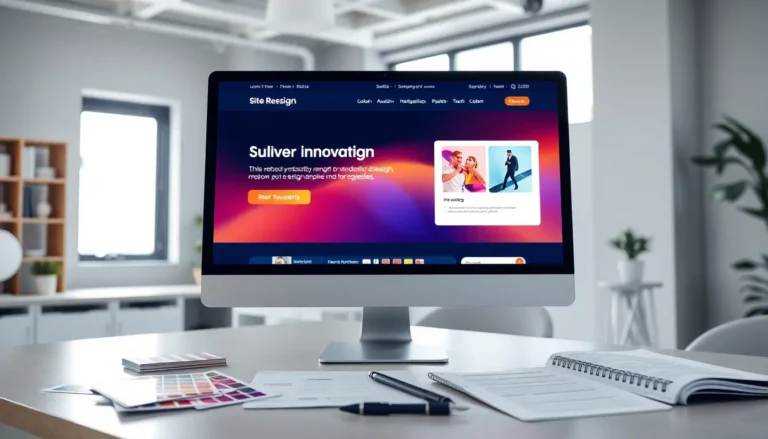Table of Contents
ToggleImagine this: you’re in a meeting, trying to look professional, and your phone goes off like a fire alarm. We’ve all been there. Enter “Hide Alerts” on the iPhone—a feature designed to save you from those cringe-worthy moments while keeping your notifications in check. It’s like having a personal assistant who knows when to keep things quiet.
What Are Hide Alerts on iPhone
Hide Alerts is a notification management feature on iPhones, specifically designed to provide users with control over their messaging alerts. This capability allows users to silence notifications from certain contacts or messaging threads. Users can avoid distractions during important meetings or events by enabling this feature.
By turning on Hide Alerts, the user prevents the screen from lighting up for incoming messages, effectively reducing interruptions. Notifications from the selected conversations will still be visible in the Notification Center, but they won’t appear as banners or sound alerts.
Activating this feature is straightforward. Users need to open the Messages app, locate the conversation they want to mute, and then tap on the information icon. From there, selecting the “Hide Alerts” option provides instant relief from constant notifications.
Hide Alerts doesn’t block messages; it simply silences them. This allows individuals to stay updated on communications while managing distractions. It’s especially useful in scenarios where focus is paramount.
Many users appreciate the ability to prioritize alerts based on preferences. Important contacts can remain unmuted, ensuring they receive prompt attention while other threads may not demand immediate responses. Therefore, this feature becomes paramount for maintaining balance between responsiveness and tranquility in a busy digital life.
How to Enable Hide Alerts
Enabling the Hide Alerts feature on an iPhone provides a simple way to manage notifications. Users can follow these straightforward steps.
Step-by-Step Guide
- Open the Messages app.
- Locate the specific conversation to mute.
- Tap the information icon (i) in the upper right corner.
- Toggle on the Hide Alerts option to silence notifications.
- Confirm the change by checking for a crescent moon icon next to the conversation.
By following these instructions, users can effortlessly silence notifications from selected contacts or threads, ensuring a more focused experience during important moments.
Alternative Methods
Users seeking alternative methods can also utilize Do Not Disturb mode. Activating this mode mutes all notifications, allowing for complete peace during crucial events. Accessing this option is simple; going to Settings, selecting Focus, and then choosing Do Not Disturb creates a silent environment. Additionally, users can schedule Do Not Disturb for specific times, ensuring consistent control over notifications without the need for constant adjustments.
Benefits of Using Hide Alerts
Using the Hide Alerts feature on iPhone significantly reduces distractions. Users can focus on important tasks without interruptions from non-urgent notifications. This level of customization empowers individuals to prioritize communication, ensuring they receive messages from critical contacts while silencing others.
Maintaining privacy during meetings or social gatherings becomes effortless with this feature. Notifications no longer disrupt conversations or draw attention away from essential discussions. Only minimal visual indications in the Notification Center persist, allowing users to remain discreet.
The ability to activate Hide Alerts enhances productivity. Users can decide when to check messages rather than being forced to respond immediately. A crescent moon icon serves as a reminder that alerts are muted, streamlining the notification experience.
Convenience plays a crucial role in the overall functionality. The straightforward steps to enable Hide Alerts facilitate easy management of group chats or less significant conversations. Enabling this option only requires accessing the Messages app, selecting the desired conversation, and toggling on the feature.
Moreover, prioritizing alerts helps maintain a work-life balance. Users can enjoy tranquility while also being reachable for urgent matters. The flexibility to adjust alerts offers a tailored approach to digital interactions.
Balancing responsiveness with peace enhances overall user experience. Whether one is in a meeting, with family, or simply seeking a moment of quiet, Hide Alerts serves as a valuable tool for efficient communication management.
Potential Downsides of Hide Alerts
Using the Hide Alerts feature comes with some downsides that users should consider. Notifications from muted conversations remain unnoticed, which can lead to missing important messages. Individuals may inadvertently overlook crucial updates if they silence too many threads or contacts.
Lack of immediate feedback on messages may cause confusion in less urgent discussions. Many users rely on quick notifications to gauge the urgency of a conversation. When alerts are hidden, distinguishing between urgent and non-urgent messages becomes difficult.
Sometimes, dismissing alerts can lead to delays in responses. Group chats might experience misunderstandings if someone misses a key message. Disabling notifications from certain threads may result in someone feeling excluded from ongoing conversations, affecting group dynamics.
Users might also forget to check muted conversations regularly, possibly leading to an accumulation of unread messages. The absence of visual or auditory cues can contribute to a false sense of security regarding conversation activity. Those who prioritize certain threads may still find it challenging to manage important communications effectively.
It’s important for users to balance the use of Hide Alerts with staying informed. While reducing distractions enhances focus during tasks, staying aware of potential communication gaps is crucial. Managing notifications effectively ensures users remain responsive, maintaining relationships and staying updated.
The Hide Alerts feature on iPhone stands out as an essential tool for users seeking to manage notifications effectively. By allowing individuals to silence alerts from specific contacts or conversations, it enhances focus during important moments. This feature ensures users can stay updated without the constant barrage of notifications.
While it offers significant benefits in reducing distractions, it’s crucial for users to find a balance. Overusing Hide Alerts may lead to missed messages and potential communication gaps. By understanding how to utilize this feature wisely, users can enjoy a more peaceful digital experience while maintaining essential connections.